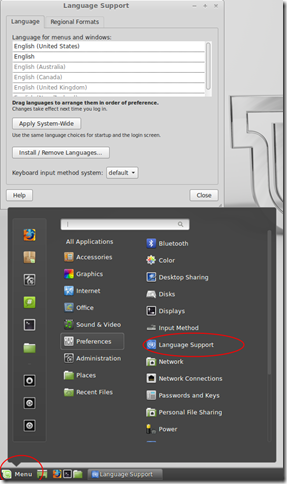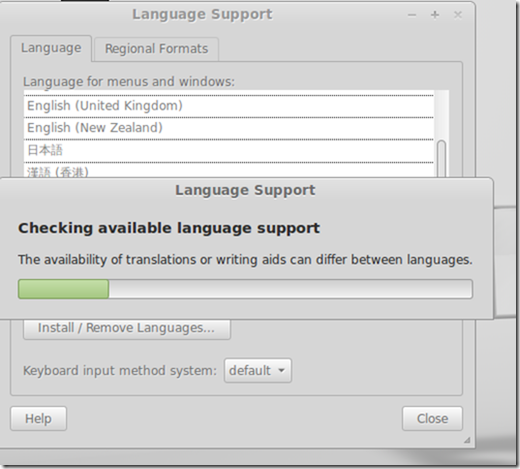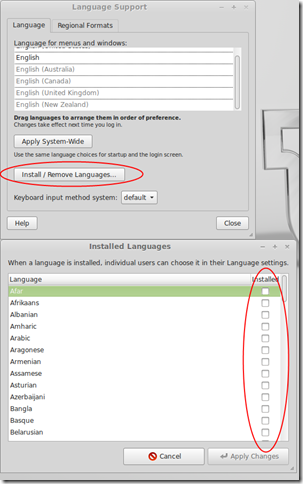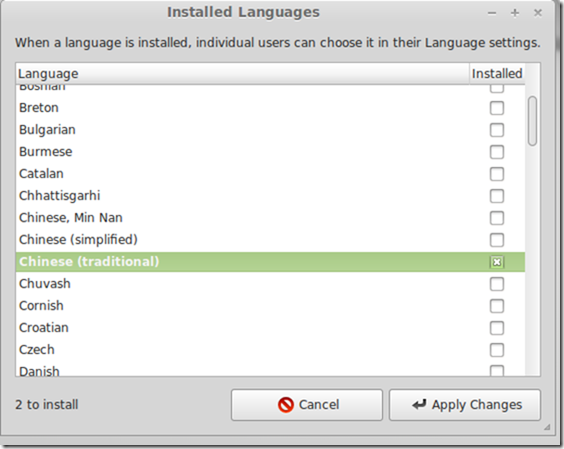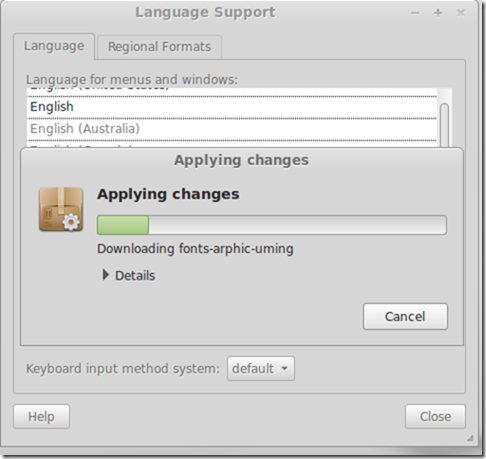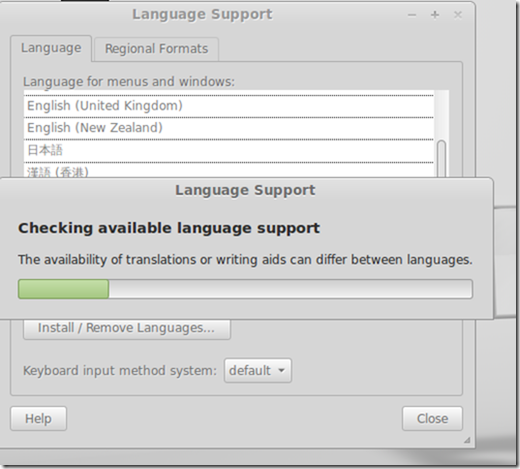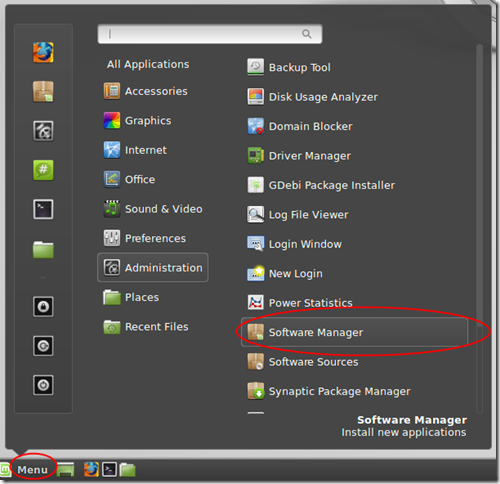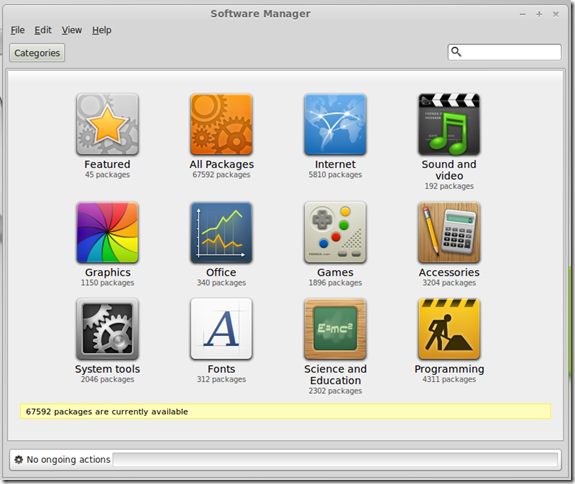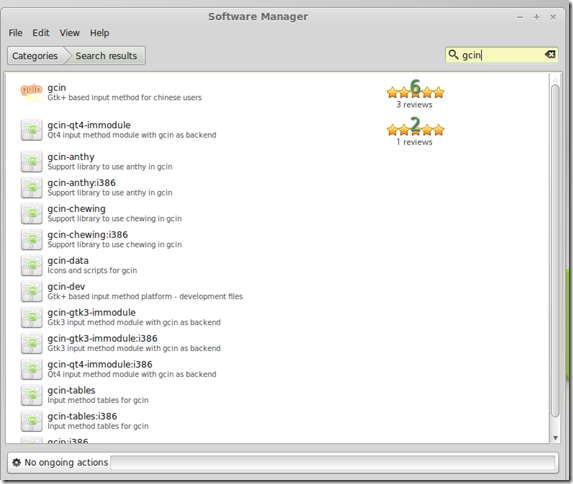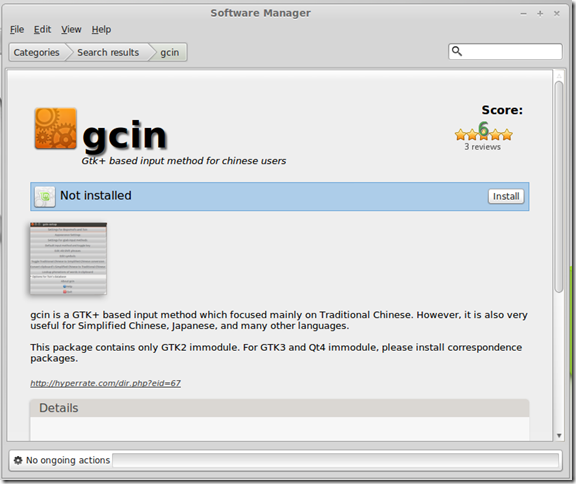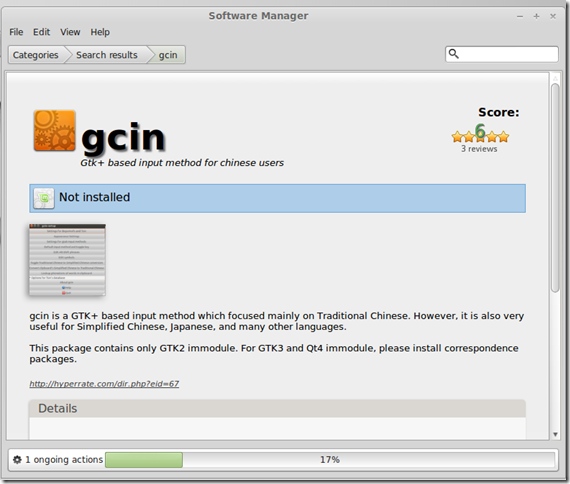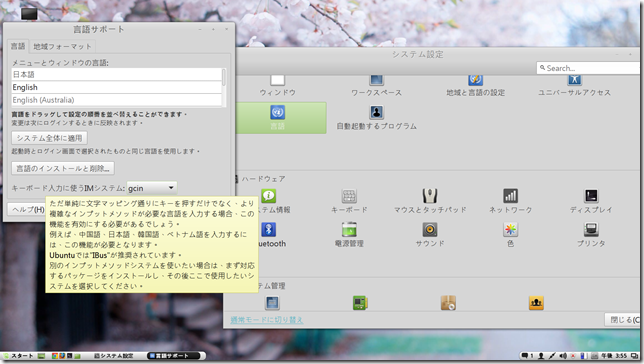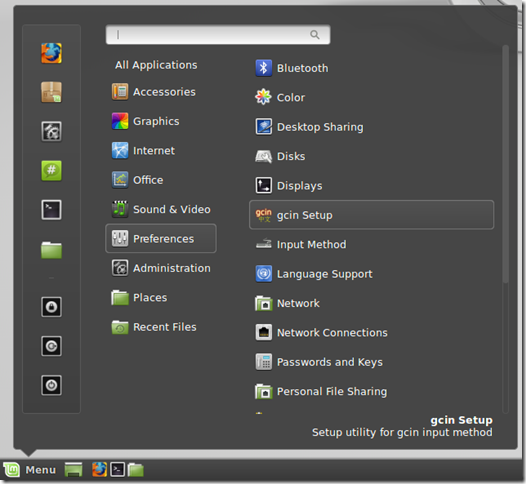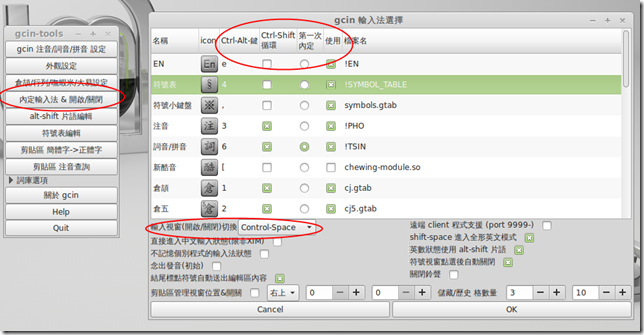Linux Mintを初めて使ってみてこと
03 Jan 2014 updated:
Default IME setting content has been added.
この文は Linux Mint を初めて使ってみてことです。わたしは日本語が下手だのに、この文を読まれるとき、悪く感じることがあれたら、すみませんが、間違うものがあれば教えて下さい。
Installation | インストレーション | 安裝

Boot-up with the installation media and you would got a Live CD environment. You can perform a little bit trial-run on this stage before/while performing installation.
インストレーションのメディアでコンピュータを起動たら、Live CD 環境をご利用させてもらいます。ちょっと試運転し、同時にインストールしたり、試運転したりすることができます。
使用安裝媒體進行電腦啟動將進入 Live CD 環境,可在這環境中試用一下,又或是同時地試用並進行安裝。
Basically, the installation options and Scenarios are almost 100% same as Ubuntu-like Linux Distrubutions. If you have experience how to install Ubuntu Linux, you must complete this part very easily. If you want to install Linux Mint side-by-side with Other OS on the same host (Dual booting), you can also select a disk/partition to do so, or just install it inside Windows Operating System without any Storage Drives/Partitions layout modification (Similar to deploy Ubuntu by WUBI Ubuntu Installer).
基本的には Linux Mint のインストレーションが Ubuntu-like 発行の Linux に似ってるのに、Ubuntu-like Linux のインストレーションような操作をすればいいですが、使用者は経験を持っているから、あのインストレーションもずっと易しく便利になります。Windows とほかの OS と LinuxMint デュアルブートしたい場合には、ドライブやパーティションをカスタムに設定のほうもあります。ストレージのレイアウトを改定しないの方法もできますが、WUBI Ubuntu Installer で Ubuntu を構築の方によく似合っていると思います。
基本上 Linux Mint 的安裝是 Ubuntu-like 的 Linux 無異,曾安裝 Ubuntu-like Linux 的使用者定必輕而易舉地完成。打算將 Linux Mint 跟其它操作系統一起共生進行 Dual Booting 也可以,或是利用類似 WUBI Ubuntu Installer 進行安裝的方法來避免儲存媒體受到任何重大改變。
Get helps on installation | インストレーションについて| 取得安裝指引
Ubuntu-like Linux installation:
- Ubuntu Wiki Site (English)
- Ubuntu Help (English)
- Ubuntu installation guide (English)
- Ubuntu Tips/Install (日本語)
- WUBI Ubuntu Installer (日本語)
- WUBI Ubuntu Installer (English)
- UEFI BIOS/SecureBoot issues (English)
Language supports and IME|言語支持や入力ツール|語言支援及輸入法
For Non-English characters Input Method usage, GCIN is my highly recommend tool for PRC/Taiwan/Hong Kong/Korea/… countries or regions. Unfortunately, Japanese character input feature have got some problem on my testing environment. Hope to solve it and share hints here shortly.
iBus was listed on my Must-install software list in few years before. I feels disappointed that adnormal situation appears freguently on latest Ubuntu Linux versions. I have decided to skip trying iBus on Linux Mint at this moment.
中国語・日本語・韓国語などの文字入力トールを使うのためには GCIN に推奨いたします。中国と台湾と香港と韓国などの国・地区にも便利ものです。でも、わたしの試運転のシステムで日本語入力の効能ができない。今、何の問題はたぶん分かりません。今度、それはもう一度考えてみたいです。
数年前にいつも iBus を使いました。しかし、最近の Utuntu Linux 版本で異常することがありましたのに、それを捨てました。
論及好些亞州語言文字的輸入,我一向使用 iBus ,可是近年發現它在近代的 Ubuntu Linux 上出現太多異象了。一般來說,慾輸入 正體中文、簡體中文、English、韓文,… 使用 GCIN 也是一個很好的選擇。
GCIN Installation | GCINのインストレーション | GCIN 的安裝
Step 0
Language Support module installation
Just click “Menu” on Linux Mint Panel (Taskbar) then click “Language Support”. If it is the first time you take a look about this configuration dialog, it would be prompt for install the necessary modules. Just let it to download and install the necessary files and wait for a while.
Depends on how many applications you have installed, this process may take a few minutes or more.
Step 1
Confgiure your desired language. For example, Chinese Taiwan/Hong Kong and Japanese supports I have to setup here.
After Step 0 has been completed, click “Install/Remove Languages”, then select (Check the Checkboxes) Chinese and Japanese items in my case. You can choose to install any language support that you want to have here.
Don’t forget to click the “Apply changes” to confirm your selection.
Step 0 mentioned situation should be appears onec more, rescan all installed applications and try to download necessary language pack files for your ssytem. Just sit back and wait.
Step 2
Installing GCIN.
Click “Menu” and click “Software Manager”. It is the right place for installing application packages.
Step 3
Default IME setting.
Step 4
GCIN configuration.
Click “Menu” then click “gcin Setup” under “Preferences” group.
- The important configuration are (Red circle marked)
Ctrl-Alt-鍵(Key), preset shortcut key for specific IME. (You can’t change it… Hope to see it in the future version) - Ctrl-Shift 循環, include/excluding the specific IME in the Ctrl-Shift key cycling.
- 輸入視窗(開啟/關閉)切換, choose a confortable shortcut key for turning on/off of the Input Window. Prevent the desired shortcut key combination has conficit with operating system or any other speicial function key mapping.
Make sure you have press the “OK” button to apply the changes.
Other useful tips
Tips and Tricks for Linux Mint after Installation by www.techsupportalert.com