eXtra Buttons
為平平無奇的 Window 增添更多有用的功能鍵,不再只有那三個 (縮小、放大、關閉)。
一 Click 彈走 window 去另一個 Mon、一 Click 將 Window 縮成 Desktop Icon、(另有一 Click 將 Window)縮到 Task Tray、一 Click 將 Window 送到最後方對上班族來說十分有用。
透明化 Window 也對於 Single Mon user 有點用,尤其需要”抄考”資訊時。
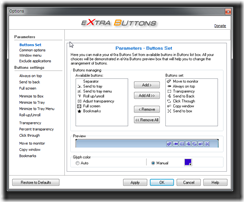
Option window of eXtra Buttons
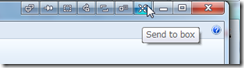
Example of application window which applied eXtra Button
主要功能 (日本語)
- [常に全面表示]:常に最前面に表示
- [トレイに送る]:タスクトレイアイコンとして格納
- [Bookmarks]:“Bookmark”として登録。登録したウィンドウはこのボタンから表示されるメニューで開くことが可能
- [ボックスに送る]:ウィンドウを48ピクセル四方のアイコンに変化させてデスクトップ右上に移動する
- [背面に戻す]:ウィンドウをデスクトップ最背面に移動する
- [透明度]:あらかじめ設定した透明度でウィンドウを透明化
- [透明度の調整]:透明度をメニューから選んでウィンドウを透明化
- [ウィンドウのコピー]:同じウィンドウを開く(「エクスプローラ」など可能な場合のみ)
- [Click Through]:ウィンドウを透明化して背面にあるウィンドウをクリック操作できるようにする
- [トレイメニューに送る]:ウィンドウを本ソフトのタスクトレイアイコンのメニュー内に格納する
- [ロールアップ/解除]:ウィンドウをタイトルバーのみの表示にする
- [モニター移動]:マルチモニターを利用している場合に、ウィンドウを別のモニターへ移動する
- [Full Screen]:ウィンドウをタイトルバーを非表示にした全画面表示に切り替える
Main features
- Always on top — places window on the top of the other windows, so that be always visible whether or not it has the focus.
- Send to back — places window under others, so it will not bother you.
- Copy window — starts a copy of the application in the new window.
- Roll-up/Unroll — minimizes window to its caption, so you can see only caption line with the title of the window.
- Minimize to Box — minimizes window and places its icon on the Desktop in adjusted arrangement.
- Transparency — makes the window transparent according to adjusted level. You may adjust any default transparency level.
- Percentage transparency — makes the window transparent according to percents from pop-up Transparency Menu.
- Minimize to Tray — minimizes window and places its icon to System Tray.
- Minimize to Tray Menu — minimizes window and places its icon to System Tray Menu.
- Move to Another Monitor — places the window on another monitor.
- Click through — Makes the window transparent according to adjusted level and also transparent to a mouse activity.
- Full Screen — Opens the window so it covers whole screen.
- Bookmarks — Adds the application to the adjustable Bookmarks list and provides quick access to the most frequently used applications and folders.