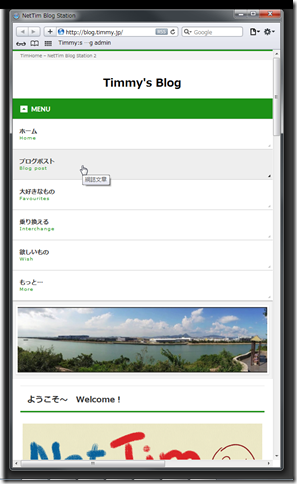Simple mouse click on this Blogging site tutorial (Mobile view)
本網站 Detect 到畫面很窄時,便會自動進入 Mobile view mode。最多 Click 3 下,已能看到最近一個 post 的內容。
Mobile layout 下首頁自動出現 Recents,可直接看到最近的五個 Blog posts。
可是,模擬手機情況,個別 web browser 可能會出現 Mobile 版面 “Recent posts” 無法點擊的問題,但只要 Click 兩下便可看到最近的十個 Blog posts 之撮要。
最多 Click 3 下便能看到最近一個 post 的內容
3. Click/Touch 慾看的 Blog post 之 Title 或 “Read it in full”
– 完 –