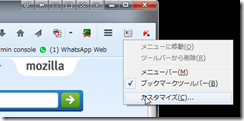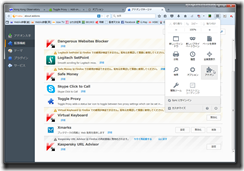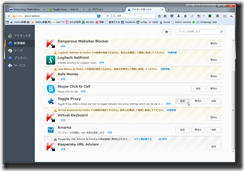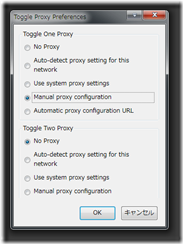Firefox Add-on–Proxy Toggle
You may configured Socks Proxy for some purpose on Internet surfing. You have also configured one of your favourite web browser to use your Socks Proxy. But the Proxy feature inside the web browsers are too simple. You can’t turn it on and off quickly.
You can install a FireFox Add-on to do so. I want to introduce one for you, it is called Toggle Proxy. You can get it on https://addons.mozilla.org/ja/firefox/addon/toggle-proxy-51740/
After the installation completed by Firefox Add-on management interface, you need to add this Add-on button on Firfox interface.
Right-click any empty space on Firefox Toolbar would got a pop-up menu. Then choose Customize (The bottom one).
Therefore, you would see Toggle Proxy toolbar button is now availible for you. You can drag and drop it to anywhere you want to place it within Firefox Toolbar area.
Finally, you need to assign two Toggle Mode meaning in Toggle Proxy setting. Of course, you need to pre-configure apporiate Proxy Setting inside Firefox Network Preference too.