New generation of PrintScreen and Clipboard?
New features for PrintScreen(Screen Capture, then you can print it out, …) and Clipboard History on Windows 10 has been released for Windows 10 Insider Preview users last year. The affected preview version was originally called “Windows 10 Creators Update”. Those features would be found on Oct Updates of Windows 10 (Non-preview, normal versions) in this year, 2018.
2018 Oct updates – PrintScreen and Clipboard History
The highlighted features updates could be found on CNet, Windows 10 October 2018 Update: The 7 best new features. I would like to mention two thins about the PrintScreen and Clipboard History at this time.Pri
PrintScreen
Somebodies might mentioned a funny feature of PC on almost every magazine/IT web sites, named “Print Screen”. You could see a key on your keyboard named “PrtScr”, “PrintScr”, “Print Screen”, … something like that. When you press the button and release it, your printer would never start any print job. But you could found you can paste a picture of screen capture on your document, graphical software, New message of Email Client Software, etc. Why the full-screen capture(Print Screen key) and current active window screen capture(Alt key + Print Screen key) operation requires to combine the key “Print Screen”? The PrintScreen key should called “Capture”, “Screen Cap”, …?
The resaon of the words “Print Screen” named on the key is very simple. In DOS era, the key is really drive an action to put the current console screen (DOS or DOS applications) to your printer, and you would got a nice printout of the current screen. How nice? If you just print out the DOS screen, it just put the white/green/other CGA display colored text to the printer, instead of printing an almost fully black color paper for you. Morever, many of DOS applications that with GUI could choose to print GrayScale color output, or color output.
Start from Windows 3.0, the Print Screen key would never trigger your printer to do anything, it just capture your current screen to a memory space, which named Clipboard. You can paste that captured screen to any software that accept image paste-ing (=Pasting, but “Pasting” would carrying another meaning XD. Therefore, I named it “Paste-ing”).
PrintScreen on Windows 10 2018 Oct updates
Make use of “Win logo” key + Shift key + S key, you can use your mouse to select any area of your screen for screen capturing. You can do it in many times, then you can use “Win logo” + V key to call a dialog window, which let you to choose which recent copied item for the paste operation.
Is it funny? Is it really new?
No, Absolutely No!
Since Microsoft Office 2000/XP(2002)/2003, Microsft have offered a similar feature called Office Clipboard. It might replace the Windows OS built-in Clipboard feature to provide multiple Clipboard spaces. When you take action to paste, a dialog window appears and ask for which recent copied item you would like to use.
Clipping Screen Capture, “Win logo” key + Shift key + S key are also nothing new. Since Office suite (Should be started from version 2003) came with OneNote(A note jogging assistant application would help for voice/text/hand-writing/Photo-taking/… jogging), or just installed OneNote that work with SharePoint/Office 365, the “Win logo” key + Shift key + S key or “Win logo” key + S key feature has been adopted with your Windows, whatever you are just running Windows 8.x/7/Vista/XP on your PC devices.
Note: OneNote 2013 and eariler, it provides Win logo” key + S key feature respones only. But it might changed to “Win logo” key + Shift key + S key while you are using Windows 8.1.
Select an area for screen capturing is useful and funny. Windows 10 (Creator Update for Insider Preview versions, or Oct 2018 Updates for normal version) makes it as built-in feature nowaday. This basic feature should offered 10/20 years before, right?