Prevent your PC from waking up automatically
Do you have any experience about a Windows base computer wake up automatically in Sleep/Hibernate state? How to check any hardware/software/service has made this anorying situation?
Level 1 – Hardware and external devices
Your keyboard or mouse may be updated recently. The new device driver has been turned on the “Allow the device to wake the computer” feature again. It is the most simple situation, and it could be fixed by turn it off inside Device Manager. On the other hand, Ethernet Adapter may occurs the same situation also.
If you have lot of devices installed on the motherboard or USB ports, you might try to use the following command to list all protential devices that have ability to wake the computer.
powercfg -devicequery wake_armed
You can use the following command to disable the listed device to wake your computer again.
powercfg -devicedisablewake “name”
Level 2 – Any type of timers
Use the following command to list all timers has been set by any software, device driver, system services.
powercfg –waketimers
You can follow the instructions below to disable the listed program to wake your computer again.
- Press the Windows-key, type Task Scheduler and hit enter.
- Expand the tasks on the left and check if “wake the computer to run this task” is enabled under conditions.
Level 3 – BIOS auto wake up setting
Restart your computer and enter to the BIOS setting environment. Disable any wake up settings, save the BIOS setting and restart the computer again.
Useful ref. web page
http://www.ghacks.net/2015/01/10/prevent-your-pc-from-waking-up-automatically/