Say goodbye to an OS, again…
Enjoying Windows 7 for 10 years
A little bit actual feeling about Vista vs. 7
In 2009, after summer, A chance to use Windows 7 on my own notebook PC. Windows 7 were latest workstation version of Windows in that year. Although the base of Windows 7 is Windows Vista, Windows 7 made many changes to drive people to enjoy it.
In fact, Windows Vista were moved to fast in latest 2000s. PC (Desktops, Notebooks, Tablets, …) commonly in uses did not have enough performance power to handle it. One of the major problem is the indexing feature on Windows Vista. The indexing feature always accessing the Hard Drives in the background at almost all of the time. Computer just starts and logon, many and many background services/programs/pre-loaded software are rushing in to memory and wait for processed by CPU, network accessing might be busy also. The situation made almost all PC users hard to start any work quickly. And the situation will looping forever on some low-end/middle-end machines. As a result, the Hard Drive light always keeps flashing. The system seems always not ready for human, it seems keeping busy on something that human are unknowing.
Windows 7 also provides several features that prepare something for users in the background. But Windows 7 will not brother users too much while human interacting with the machine. Delay starts on some background services/pre-loading software are also helps the system get ready for use after boot-up or resume from sleep/hibernate mode.
Back to my notebook that running Windows 7 in 2009, it was brought in 2007 while heading to winter. Of course, the original operating system is Windows Vista (Thanks…). The hardware configuration looked good at that era, except the 1.8″ HDD(Extremely slow at 10Mbytes/s only!!!). Windows Vista goes crazy, it is the main feeling of that Notebook PC after it has got unboxed few days. Till to summer of 2009, the Notebook PC seems got a second life, it got upgraded to Windows 7 (Clean installation were performed actually, thanks Sony VAIO were provided Windows XP, Vista, 7, …). I Kept turns it on to resume from hibernation, and won’t shutdown the system usually. The best practice made it could be used everyday without painful.
Windows 7 in year 2017
13th January in 2015, Microsoft ended the Windows 7 Mainstream Supporting. From that date, Windows 7 went to Extended Supporting period. No more features updates, but were still able to obtain security issue patches. In year 2017, Windows 7 users still life with it as usual. At the same time, Windows 8 were not act as the major Windows OS on the world, it were not able to replace Windows 7 actually. From the year 2014 to 2017, Windows 8 may be working well on some TabletPC typed Notebook or some models of Notebook that provides touch screen feature. Windows 8 just like another brother of Windows Vista, almost all users doesn’t like it too.
In year 2015 summer, a new Windows OS got released too, it is Windows 10. It made another story that better than Windows Vista/8 releases. Compare to year 2019/2020 and year 2015/2016, Windows 10 were not bad, but were not drive too much people rush to upgrading. Windows 10 still need time to got enhanced during 2015-2017.
Of course, Some users were not want to interact with Windows 8 anymore and upgraded their Windows 8 PC to have a new soul with Windows 10.
14th January 2020, end of life
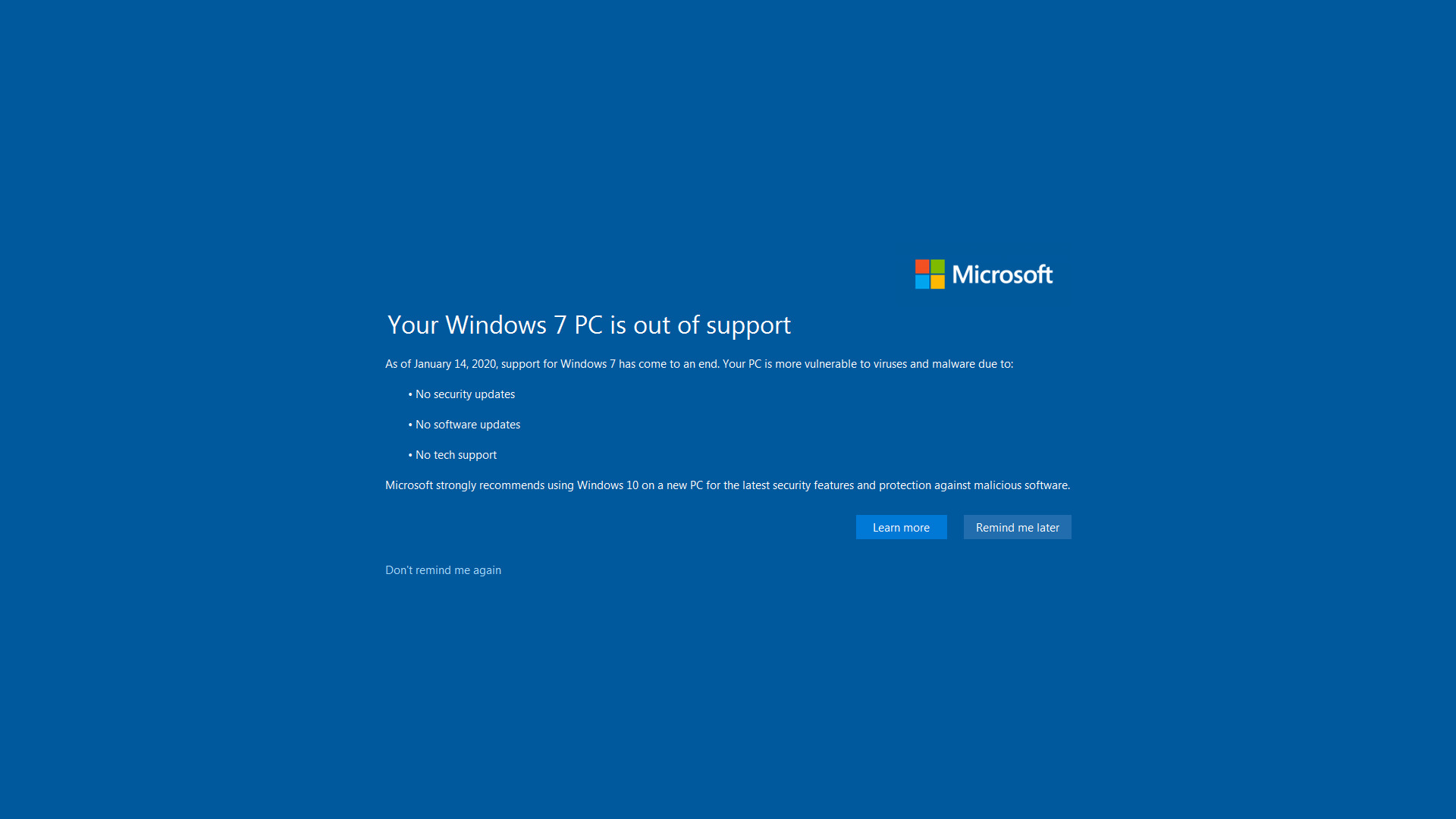
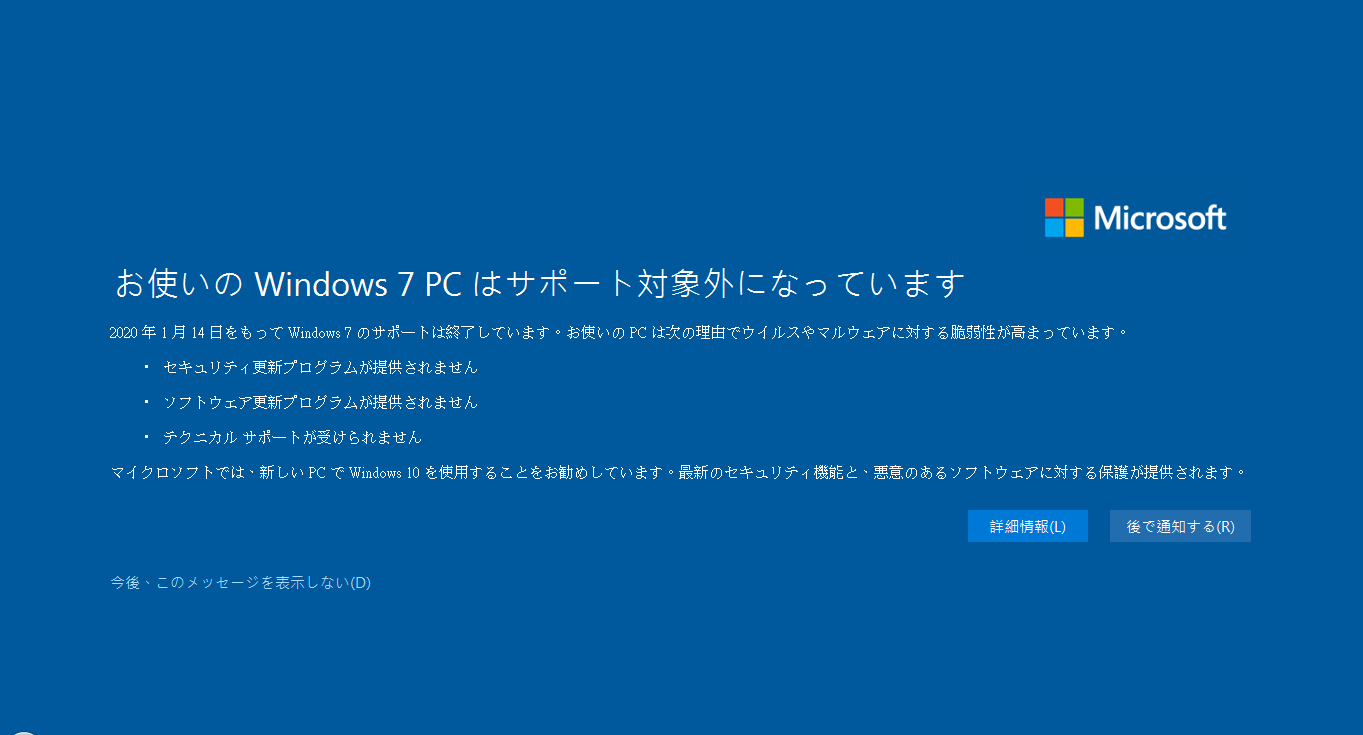
You can keep on using Windows 7 actually, but no more security updates you can obtain. It is a critical risk nowadays.
People still using Windows 7 after 14th January 2020 would got the above screen after logon to the system. It is mentioning the important things about Windows 7 end of life.
Feeling for look back on the 10-years?
[to be continue …, additional content has got preparing.]



