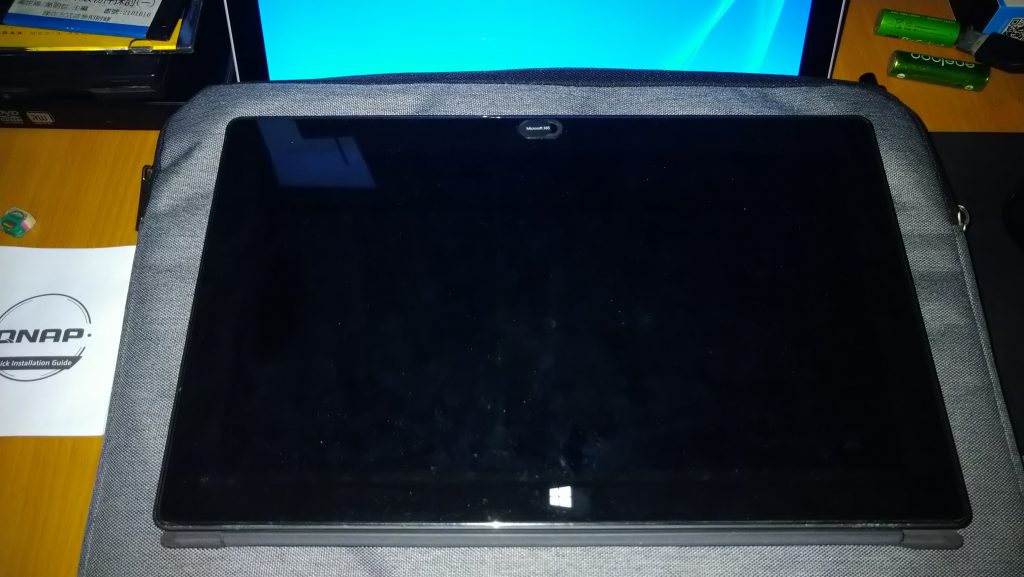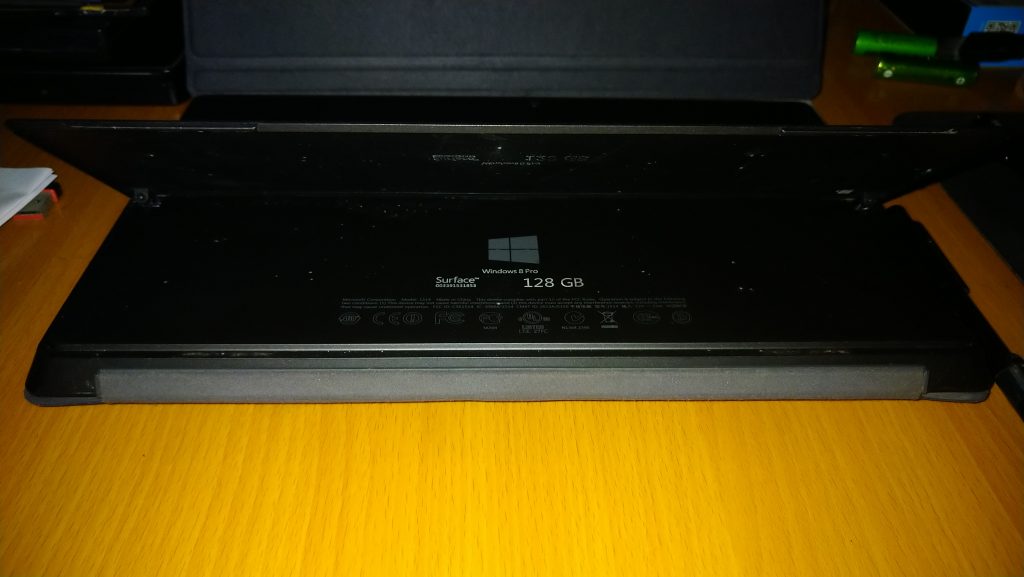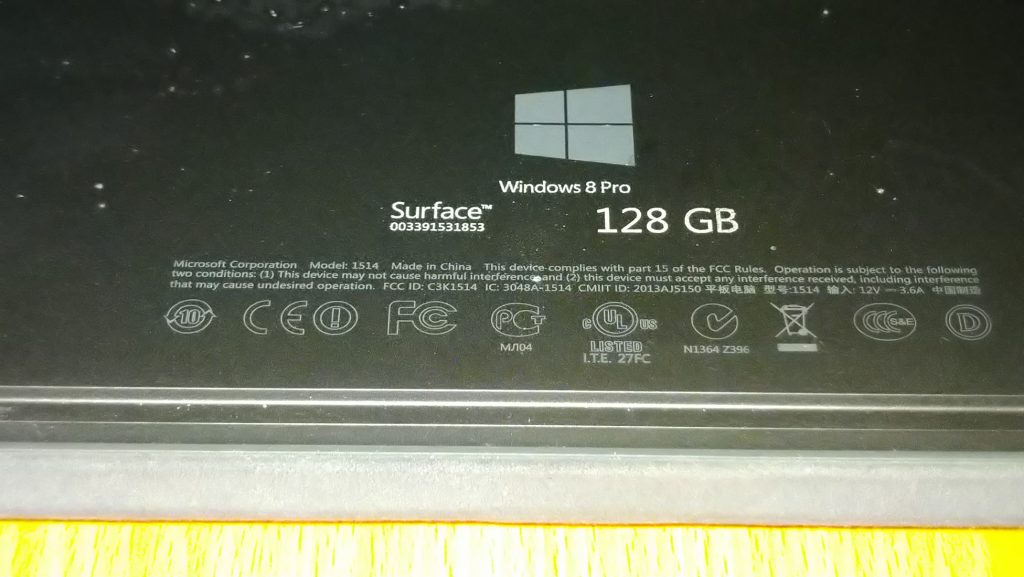My Surface Pro TabletPCs, Gen 1 gone and Gen 7 on hand now | 僕のSurface Pro TabletPC、1代目から7代目まで間に世代を飛ばして取り替えた。
Eng. Version first.
Japanese content may be appended shortly. May not be appended also…
Surface Pro Gen. 7
Right, I never purchase the Gen. 2~6 of Surface Pro series. Use Gen. 7 while my own Gen. 1 dead. On almost all review information states, the Gen. 7 is similar to the Gen. 6, CPU, RAM type, and USB Type-C are the most upgraded parts. In additional, the battery were downgraded, a little bit sad.
Why Surface Pro Gen. 7? The essential answer is my Surface Pro Gen. 1 is dead.
Which configuration of Gen. 7 I have purchased?
- Intel Core i7 gen. 10, 10nm, Core i7-1065G7
- 16GB LPDDR4X memory
- 256GB NVMe SSD (special Microsoft interface and form factor)
- Sliver color (Few of stock, Black color in common on Core i7 configuration)
Surface Pro 7 box, Type Cover box, Mobile Modern Mouse, View Stylus, Notebook Multi-function Docking Station, additional Power Adapter…

Surface Pro 7 package (front) 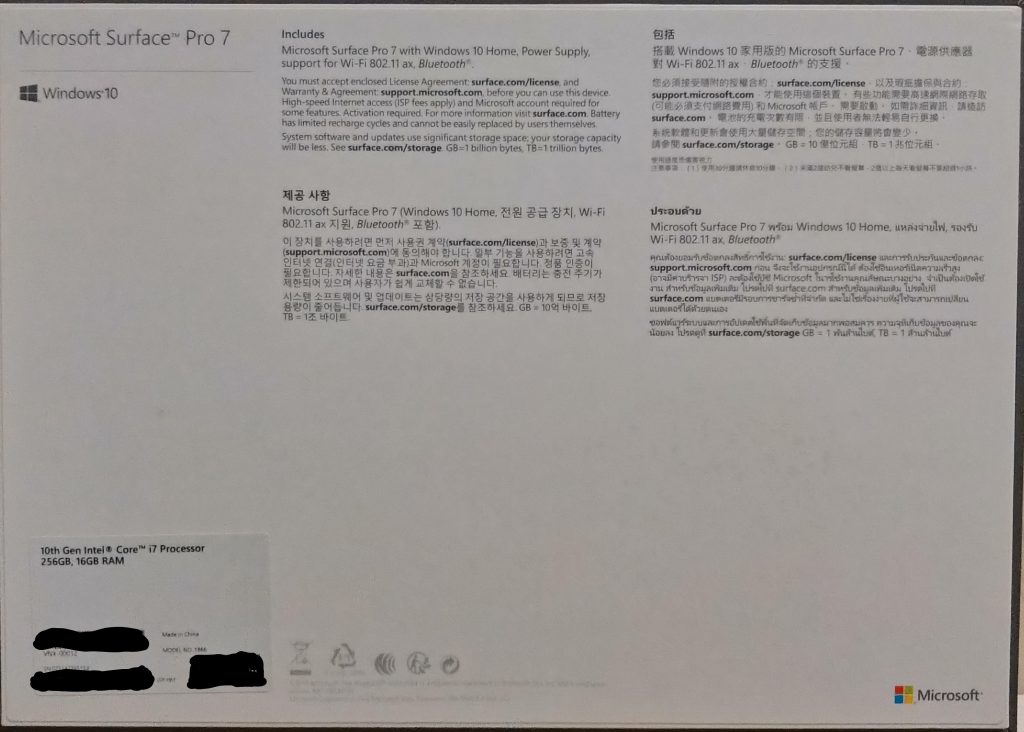
Surface Pro 7 package (back) 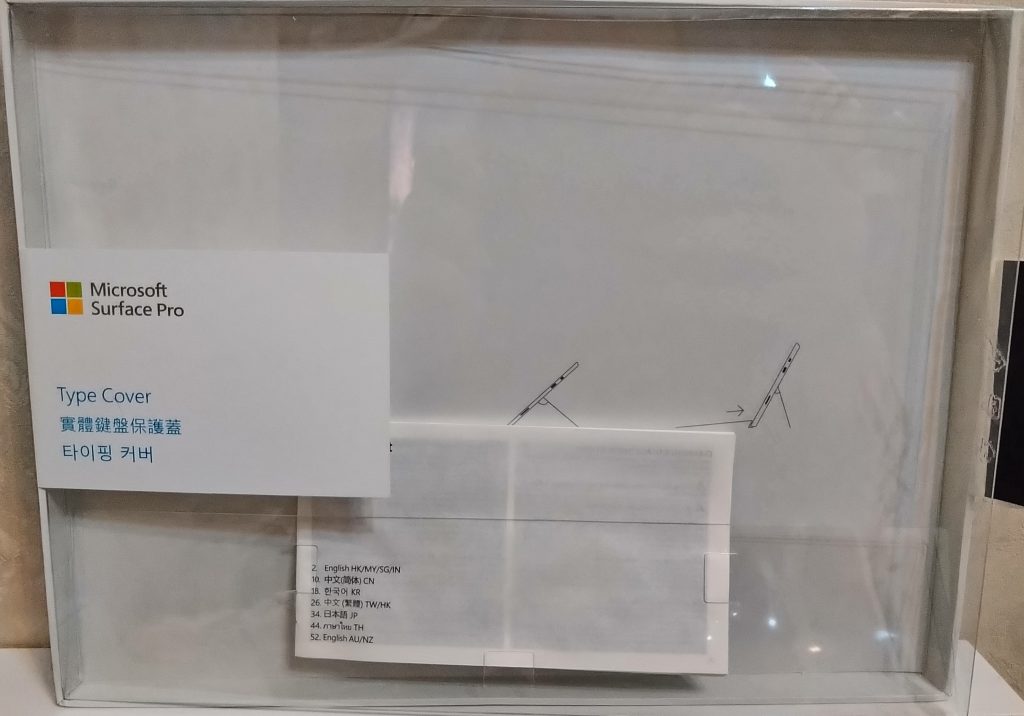
Surface Pro Type Cover 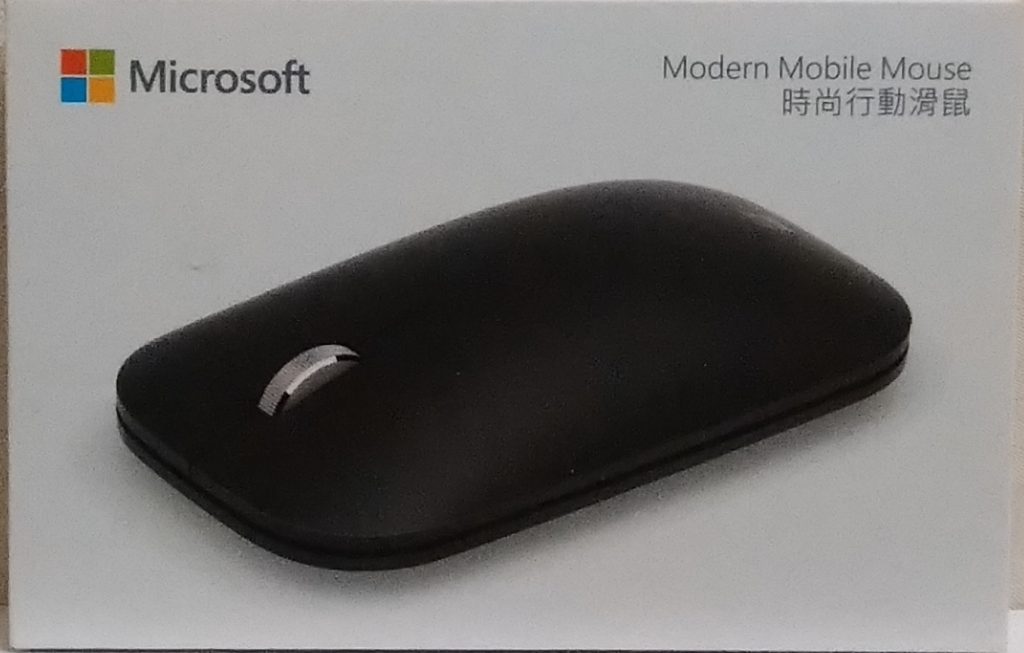
Modern Mobile Mouse 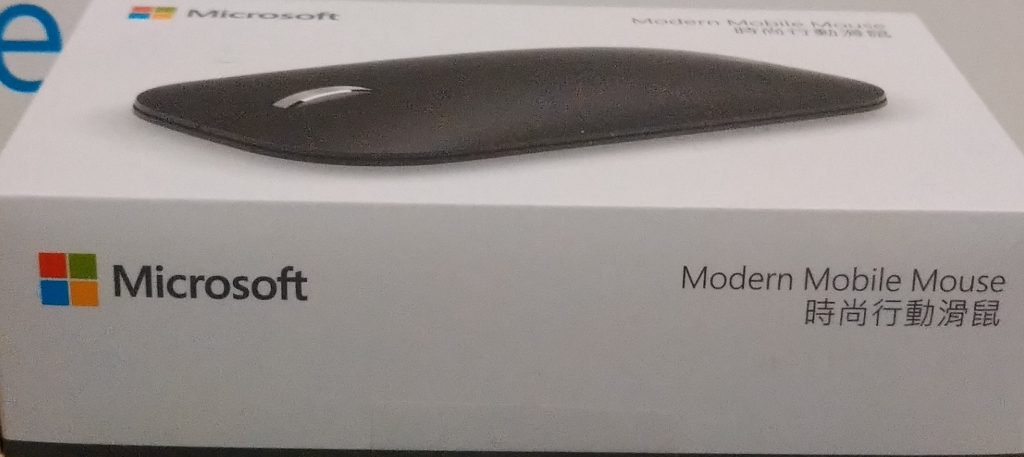
Modern Mobile Mouse 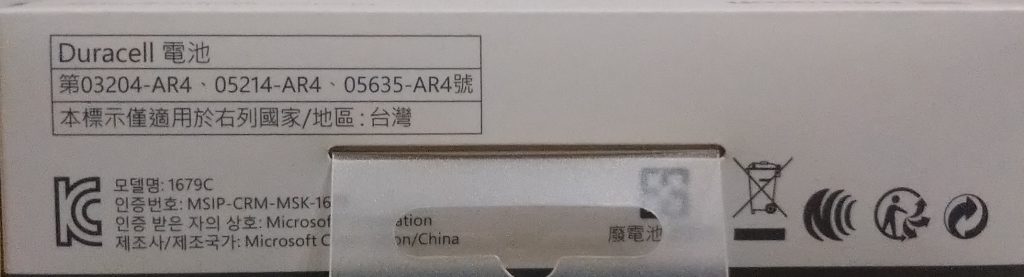
Modern Mobile Mouse 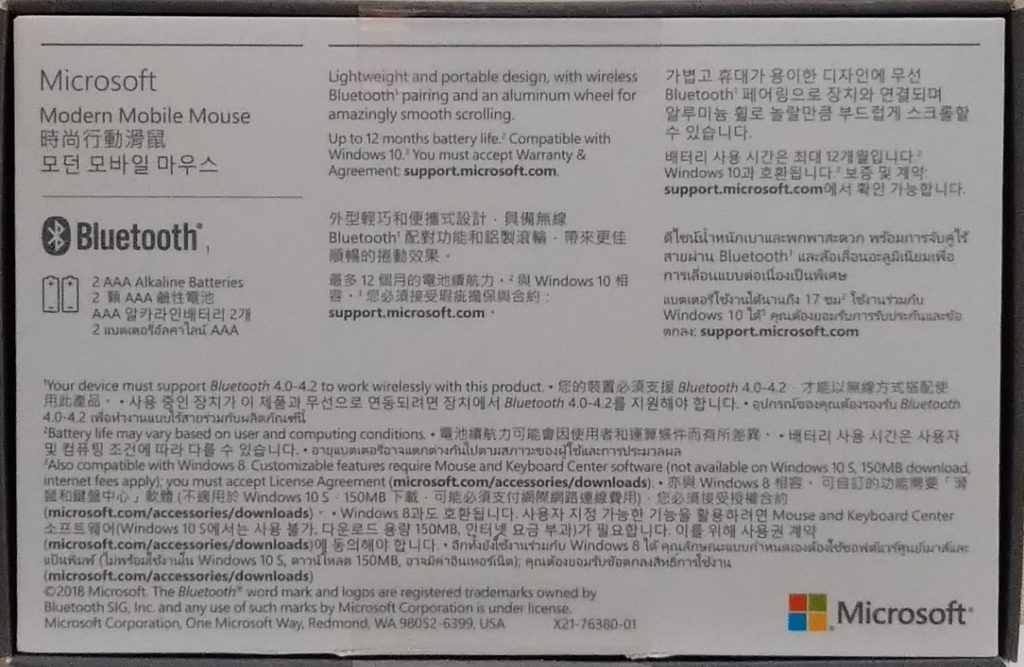
Modern Mobile Mouse 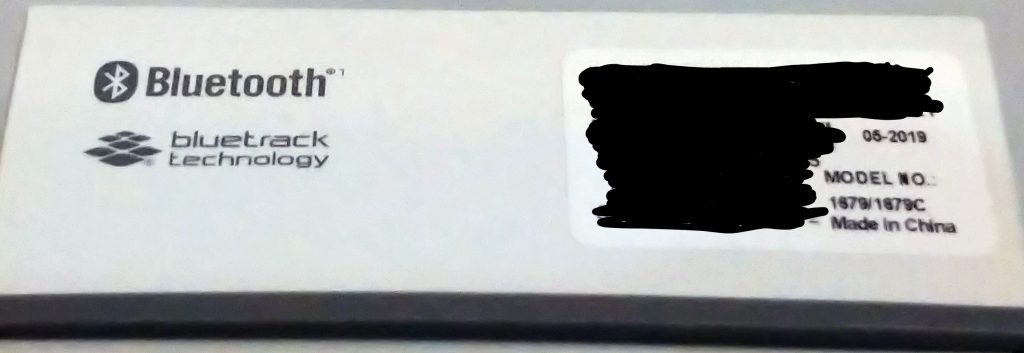
Modern Mobile Mouse 
Multi-function USB Type-C Docking Station with 100W PowerDelivery 
ViewSonic View Stylus (Surface Pen Protocol compatible) 
ViewSonic logo 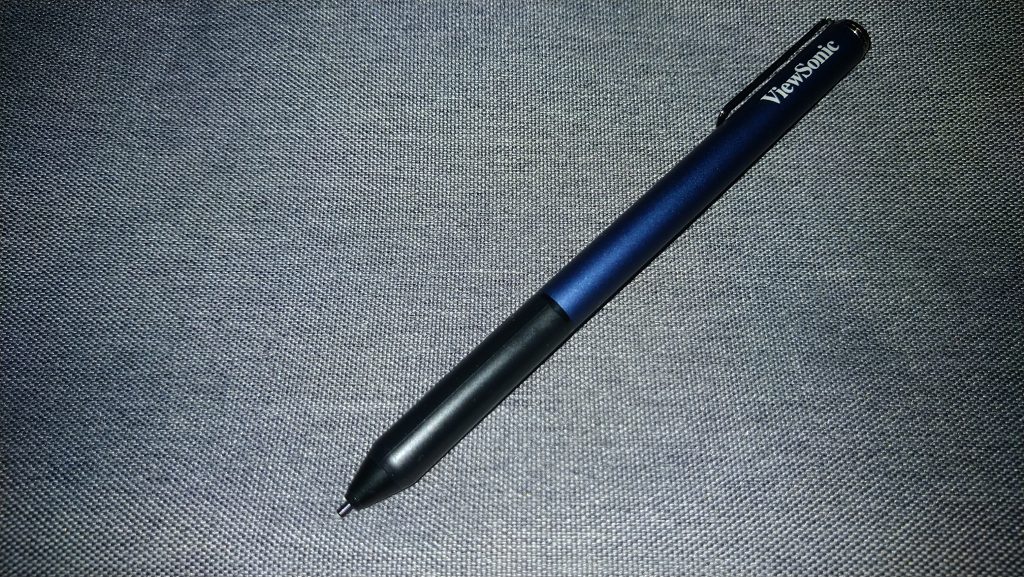
ViewStylus body 
ViewStylus come with three type of pen head, soft/middle/hard 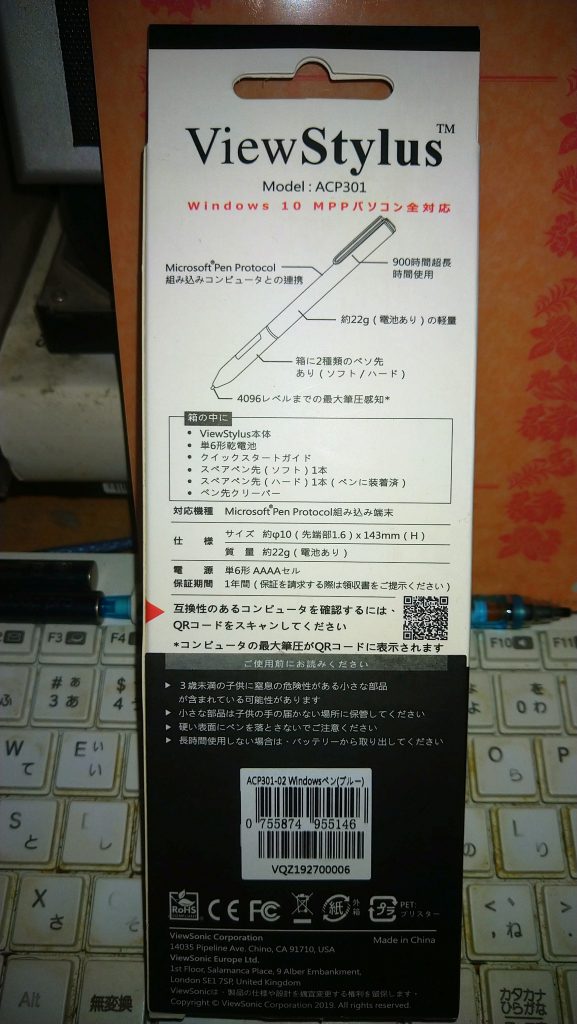
ViewSonic ViewStylus package (back) 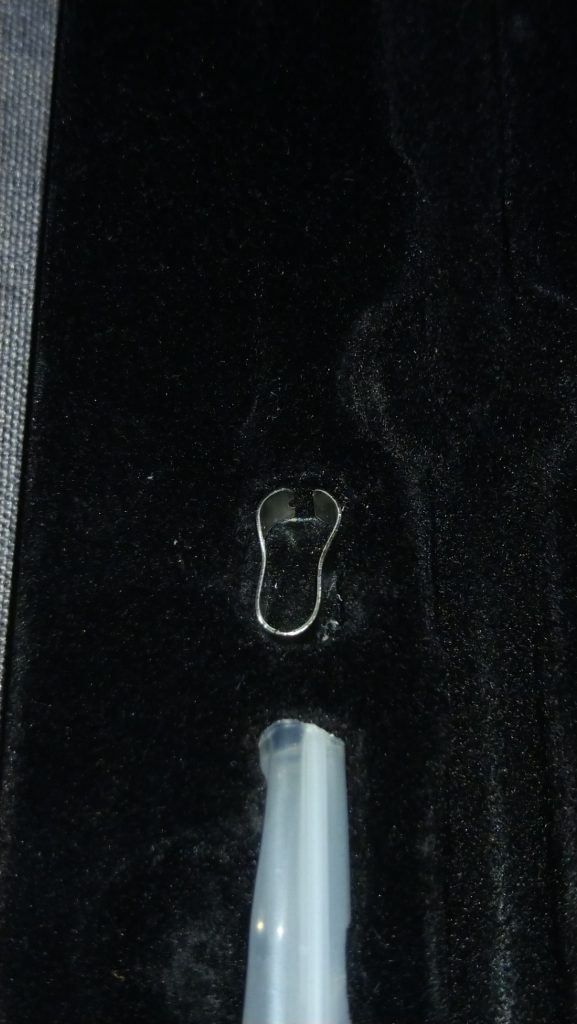
ViewStylus Pen Head removing tool 
XPower 140W USB Multi-type Power Adapter (QuickCharge, SmartCharge, PowerDelivery) 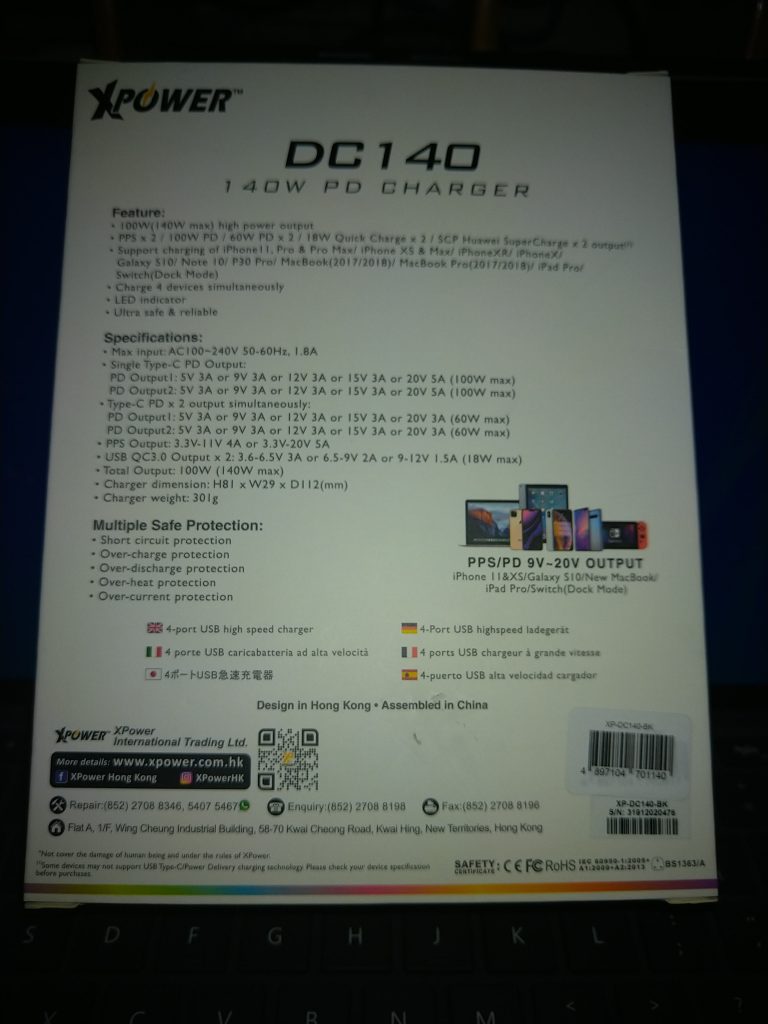
XPower 140W USB Multi-type Power Adapter 
The XPower Power Adapter stationed at home normally. 
XPower USB Type-A (MicroUSB) and Type-C charging cable, 100W PowerDelivery support.
Detailed of my new Surface Pro 7 and additional accessories would be wrote on next post…
Fresh back, my Surface Pro Gen. 1
My first Microsoft Surface Device is Surface Pro, the first generation of Surface Pro. After the second generation got introduced, people may called the first generation as Surface Pro 1, or Surface Pro gen. 1.
My own one purchased in autumn of 2013. In fact, I could purchase the Gen. 2 at that time. But Gen. 1 provide a great discount at the same time. Of course, I paid extra money for the Touch Cover and additional Power Adapter for workplace uses.
Microsoft started to selling Surface branded products in early year 2012. The first Surface family member is Surface Pro 1, Surface RT were released in Oct of 2012. At the initial stage, Surface Pro were named Surface for Windows 8, renamed as Surface Pro by Microsoft in early 2013 while selling Surface Pro with Type Cover.
Note
Microsoft sold Touch Cover or Type Cover separately almost all the time. The Surface Pro products came with Touch Cover or Type Cover are unusual special offer. Microsoft enforce retailer do not use Surface Accessories as gift or as a bundle sales also.
Surface Pro X is a new series since 2019/2020 (in some regions). It has no relationship between the Surface Pro series. The Pro X series sales with a special keyboard and special Surface Pen that doesn’t designed for Surface Pro series products.
Since Surface Pro Gen. 4, Microsoft never provide new Touch Cover anymore. Type Cover and Signature Type Covers are the optional official keyboards for Surface Pro and some Surface devices(Just like the NetBook version of Surface Pro, uses Intel Atom Processor, instead of CORE Processor).
Computing Power and operate feeling of my first Surface Pro
Budget is a big concern while I considered to purchase a Surface Pro, especially I needed to pay extra money for the Touch Cover (Cheaper than Type Cover). My own Surface Pro only featured with a Core i5 Gen. 3 processor and 4GB RAM.
Yes, the big problem is 4GB RAM. The system were ate too much SSD space for the virtual memory usage. The first generation Surface Pro built with a SLC grade SSD, virtual memory may responsive, but battery life may be affected. The heat of its body is a big trouble too.
One more big trouble point, the Surface Clickstand, it provide ONLY ONE angle!!! And the angle doesn’t fit for tall body. It just like a digital album device usually. I need to use my money pocket or something that places on the table as its stand for getting a better angle…!!!
I never use it as primary computing device since 2015. Even I was visit somewhere oversea, I brought company provides ThinkPad X1 Carbon Ultrabook (2014) or my old old VAIO TZ Ultrabook (2007) instead…. The operate feeling of Surface Pro Gen. 1 is never make me happy.
Drawings and Hand Writing on Surface Pro Gen. 1
Surface Pro Gen. 1 to 3 supports the first generation of Surface Pen(Called Surface Stylus actually), which is a batteryless design. It works with several Wacom Drawing Pad products or Wacom drawing pad compatible multi-touch screen. In simple speaking, the Samsung Note 1/2, Surface Pro 1-3, Surface RT 1/2, … are uses the similar Wacom technology to provide the Pen operation and Multi-touch operation at the same time on Tablet-like large-size smartphone and Ultrabook/TabletPC.
The technology do not able to provide perfect precision on drawing. Screen capture with annotation, Microsoft OneNote notes joying, and handwriting characters inputting may suitable enough. In year 2014, I love to bring it to classroom for the Japanese lesson. It really suitable for quick joy notes usage to let me write down anything surrounding teachers writings on white board, which erased by teachers quickly due to the tight syllabus arrangement. I used Microsoft Word during the lesson. Hand writing input on Surface products are very good, even writing with Chinese or Japanese. Thanks to Microsoft Digital Ink technology.
Operating System on Surface Pro Gen. 1
Of course, it born in year 2012/2013. The default operating system is Windows 8, or Windows 8 RT for Surface RT series.
Windows 8/8.1 should be a horrible OS on any PC devices. But I felt it is bad, but not too bad. The root cause made me feel it not too bad may be related to the Multi-touch screen and the Surface Stylus. The Windows 8/8.1 concept might moved towards too far during the years (2012-2015). The overall design of “8” assume everybody uses multi-touch devices, or also work with a stylus. The “Start screen” with Metro UI – App Tiles, a concept brought from Smartphone/iPhone. Sadly, PC usage always work with a desktop, many many windowed application runs at the same time for productive/flexibility reasons. Microsoft Metro UI concept doesn’t fit for many situation. The App Tiles idea is good, but the basic problem is the the system become touch oriented too heavy. Windows environment must leverage with the operation balance for different PC operate situation.
In year 2014, the Technical Preview of Windows 10 were available for test. In Jul 2015, first release available. I have upgraded my own Surface Pro to use Windows 10. The RAM resource have a little bit improvement, the Memory Compression Technology, which reduce the read/write request between the Page file on main storage (Virtual memory).
Size and battery matters
The Surface Pro Gen. 1, 2, and 3 are 16:9 form factor with a 10.6″ screen size. It is too small for heavy usage. 16:10 may better a little bit…
For the battery, it provides good enough battery life for normal usage. The battery on my own Surface Pro Gen. 1 become performance dropped since year 2017. The Touch Cover are also broken almost at the same time (The skin were broken first, then the whole Touch Cover became unusable, no response on key typing and touch pad mouse movement anymore).
In Jan 2019, The battery life dropped more and more. 10 – 20 minutes life even on Youtube Full HD video playback. It was the time seek for a new device to replace it. I purchase a new TabletPC in Feb finally.
Last shot of my Surface Pro Gen. 1
The first photo showing a Type Cover, it is not the original Touch Cover that I have. It is the Type Cover in Japanese Layout for Surface RT (Also supported by Surface Pro early models). Obtained from a friend’s office.
New role of my Surface Pro Gen. 1
Battery broken down means I can’t bring it for work any more. But it can stay at home as a Online radio/video/podcast programme playback device. I have reset the Windows 10 and only use web browser to access my favorite programmes.
Sadly, the Japanese Layout Type Cover of my Surface Pro Gen. 1 doesn’t compatible with my Surface Pro 7.